Editor's review
If you are planning to go on an outing to a jungle safari with your friends, then you must be looking for capturing the thrilling adventures and scenic beauties of nature. But, capturing astonishing snapshots is only half the job done, and a proper compilation of the images is indispensable, so as to relive those unforgettable moments. Suitable arrangement of a large number of images usually costs our time and efforts considerably, and hence we often keep away from the task. A proper organization of images not only makes them presentable, but also saves your time in scrolling and browsing them. To perform this task you can try out EXESHOW 2.0 b12. The program supports easy creation of image presentation within few clicks. After inserting the images, you can apply selected effects from the given variety and even add audio to make it more interactive and impressive.
EXESHOW 2.0 b12 has intuitively designed interface parted in suitable proportions to present different options and large working area. The middle screen is divided into three parts; first one presents the variety of effects, second one display the images in thumbnail form and the third part is the working area where you can view the changes made. From the listed images you can easily assign one effect to individual images or apply one effect to all. There are different categories of effects like Random, Serial, Appear and Contract, Bar in, Blind, Crisscross Reveal, and many others. These include variety of effects that you can apply to your images while forming the presentation. Preview of the images and applied effects can be seen with the working area set on the middle right of the program screen. You can even add different sound to your presentations giving it a better feel and even remove or clear them to keep your track selection specific. When you’re through with the configurations, you can easily save the presentation as an exe file that does not require any or this application to run.
Using the EXESHOW 2.0 b12 you can easily create a fantastic presentation with your favorite images and audio files. The program is rated with 3 points, for its easily negotiable feature-set and the quick and competent functioning.


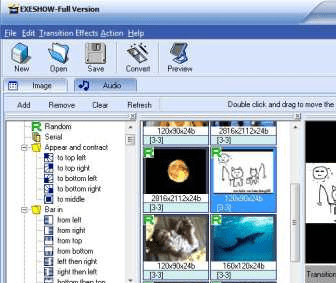
User comments